With so many different types of tablets on the market, it can be hard to decide on which one is best for you. I’ve reviewed my fair share of them—everything from the Samsung Galaxy tablet, to the iPad, to the iPad Mini, to the Surface tablet, to the Amazon Kindle Fire HD, I can go on and on. I personally like a tablet that is highly functional, easily transportable (light and thin), and that has the features I use on the go. My iPad Mini is my first choice when selecting a tablet that fits my digital lifestyle, but I also understand not everyone is Team Apple like me.
And if you want options, then you probably want something that is fast, has an array of applications, and can complete the tasks you need it to. After spending about two weeks or so with the new Sony Xperia Z2 tablet, I can say this is a great alternative to the Apple tablet offerings. And for media, it may even be better.
 What I like about the tablet is the sleekness and feel. It is larger than some of the other tablets on the market, but isn’t cumbersome to use. The screen size (10.1′) and resolution (1920 x 1200 HD) is pretty nice and it’s a dream to game and watch movies on. As an Xperia Lounge member, I was able to watch content exclusively offered to members, and the picture quality is amazing. The Playstation feature on the Xperia Z2 tablet allows you to connect to your PS4 wirelessly.There are other media components with the tablet like RedBox Instant, Video Unlimited, and Walkman that will let you stream movies, videos, and music instantly. You can also view your TV on the tablet via Bluetooth by simply pairing it with your remote.
What I like about the tablet is the sleekness and feel. It is larger than some of the other tablets on the market, but isn’t cumbersome to use. The screen size (10.1′) and resolution (1920 x 1200 HD) is pretty nice and it’s a dream to game and watch movies on. As an Xperia Lounge member, I was able to watch content exclusively offered to members, and the picture quality is amazing. The Playstation feature on the Xperia Z2 tablet allows you to connect to your PS4 wirelessly.There are other media components with the tablet like RedBox Instant, Video Unlimited, and Walkman that will let you stream movies, videos, and music instantly. You can also view your TV on the tablet via Bluetooth by simply pairing it with your remote.
The sound quality is also pretty good, too, and utilizes Sony’s S-Force Front Surround. Most tablets don’t have the best speakers.
Another great feature of the Sony Xperia Z2 tablet is the battery life. While using the tablet on a regular basis and even traveling with it, I got 2-3 days of battery life without having to charge it.
Getting to the charge component, however, can be tricky. The “door” that houses the charging unit can be difficult to open at first. I’m a girl with nails, so it could’ve been a problem that isn’t across the board (I had this same issue with the Samsung Galaxy S5—because they are both waterproof, they’ve created closed compartments so the water cannot invade these areas).
One of the major thing I noticed is that during the time I used it, there was never a browser crash. Typically with tablets, there is usually a time where the browser will crash, i.e. shut down on its own and restart. This has happened to me with every tablet I’ve tested or used thoroughly. This did not happen with me while using the Xperia Z2. So when it comes to usability, I’d say this device is top notch.
Other features include a front facing camera, light sensor, NFC detection area, and charging dock connector. You can also add a Micro SD for additional memory. The Pro OfficeSuite allows for get work done—create documents, spreadsheets, presentations, and .PDF’s.
I traveled a bit while using the Xperia Z2 and of course, Verizon’s network always kept me connected with 4G LTE. I flew to Baltimore and then drove to Atlantic City with it, and was able to stream music from my Pandora during the trip. The bluetooth allowed me to connect to my rental car so that the music came out of the stereo speakers.
All-in-all, I’d say that the Xperia Z2 is a great tablet for those who like to be productive and have fun while on the go. Great for families and business travelers. For more information about the Sony Xperia Z2 tablet powered by Verizon, click here.
Disclaimer: I was sent this device for my honest review for editorial purposes. This is not a paid nor compensated post, and all opinions expressed above belong to me and are not indicative of the brand and/or companies mentioned.
Top photo credit: Sony






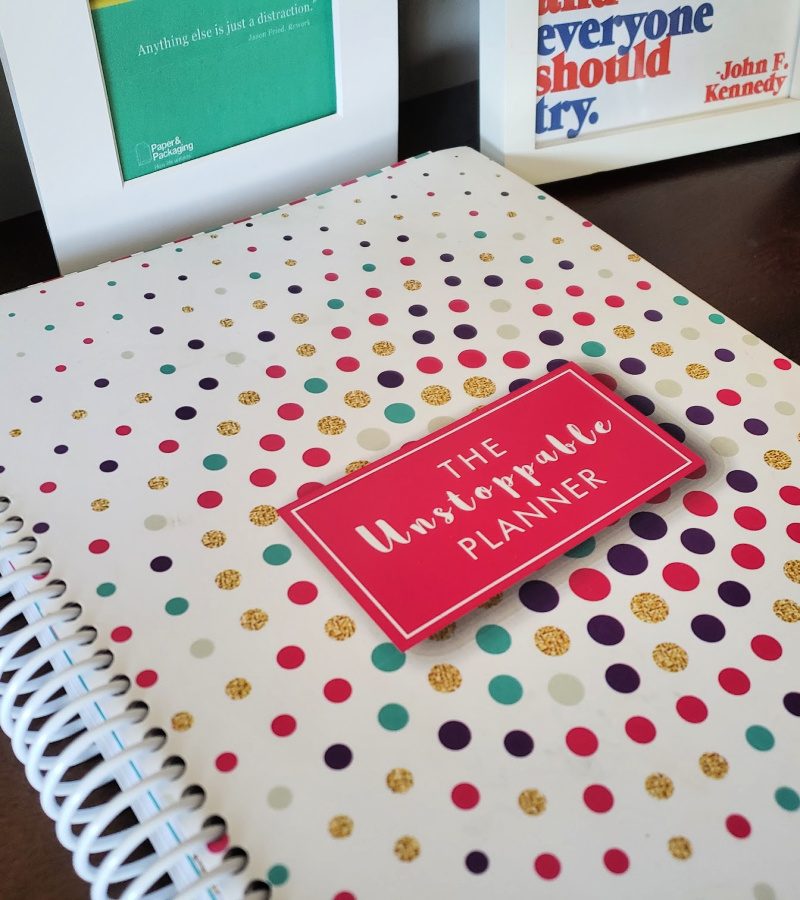
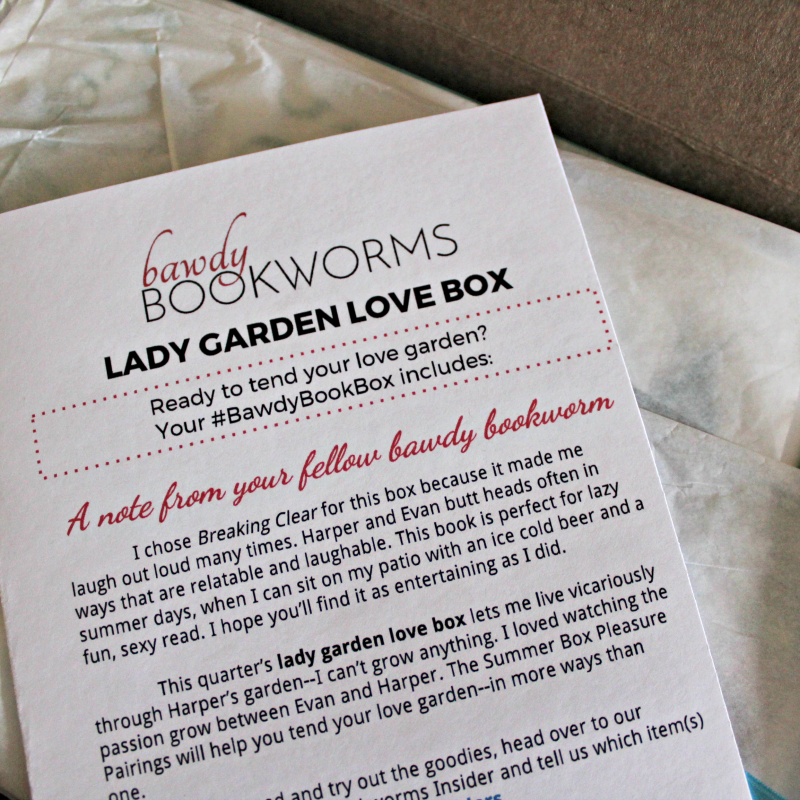

Leave a Reply